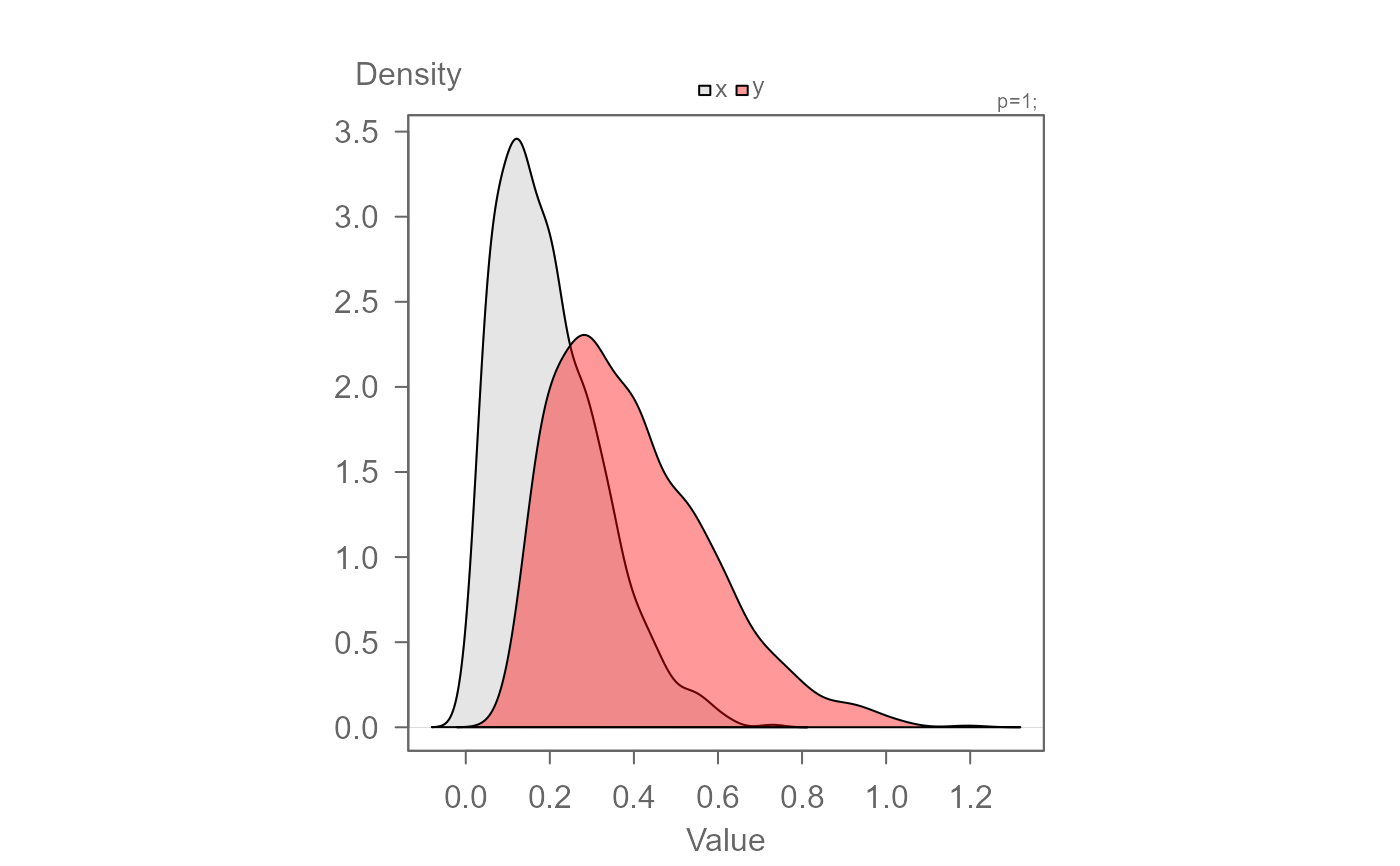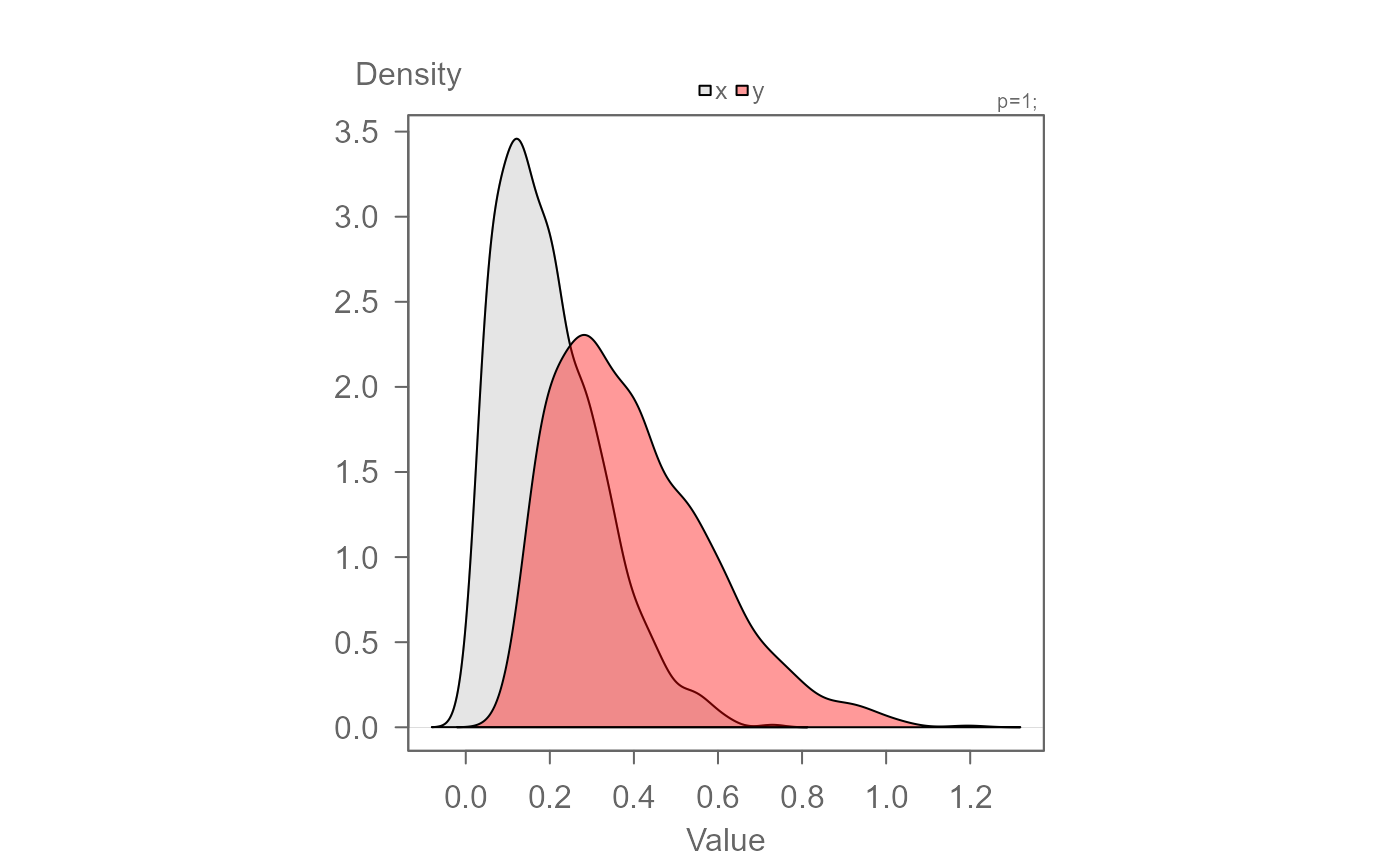eda_dens generates overlapping density distributions for
two variables.
Usage
eda_dens(
x,
y,
fac = NULL,
p = 1L,
tukey = FALSE,
base = exp(1),
fx = NULL,
fy = NULL,
grey = 0.6,
col = "red",
show.par = TRUE,
alpha = 0.4,
xlab = NULL,
ylab = NULL,
xaxis = NULL,
switch = FALSE,
legend = TRUE,
...
)Arguments
- x
Vector for first variable, or a dataframe.
- y
Vector for second variable, or column defining the continuous variable if
xis a dataframe.- fac
Column defining the categorical variable if
xis a dataframe.- p
Power transformation to apply to both sets of values.
- tukey
Boolean determining if a Tukey transformation should be adopted (FALSE adopts a Box-Cox transformation).
- base
Base used with the log() function if
p = 0.- fx
Formula to apply to x variable. This is computed after any transformation is applied to the x variable.
- fy
Formula to apply to y variable. This is computed after any transformation is applied to the y variable.
- grey
Grey level to apply to plot elements (0 to 1 with 1 = black).
- col
Fill color for second density distribution.
- show.par
Boolean determining if parameters such as power transformation or formula should be displayed.
- alpha
Fill transparency (0 = transparent, 1 = opaque). Only applicable if
rgb()is not used to define fill colors.- xlab
X variable label. Ignored if
xis a dataframe. This is not the x-axis label!- ylab
Y variable label. Ignored if
xis a dataframe. This is not the y-axis label!- xaxis
Label for x-axis. Defaults to
"Value".- switch
Boolean determining if the axes should be swapped. Only applies to dataframe input. Ignored if vectors are passed to the function.
- legend
Boolean determining if a legend should be added to the plot.
- ...
Arguments passed to the
stats::density()function.